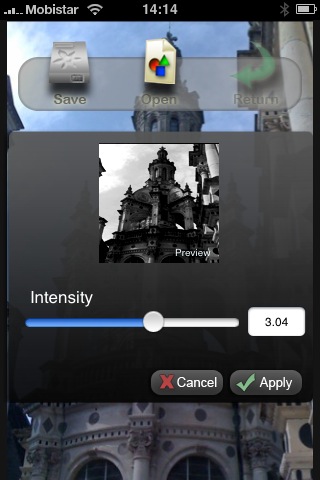Today we are pleased to announce the official launch of our Phix photo and filter sharing service. Phix has been online for quite a bit longer and iPhix for Mac users could enjoy it during that time, but today we feel it’s mature enough to launch officially. Especially since the redesigned homepage went online yesterday. At the moment only two apps support Phix, iPhix for Mac and MonoPhix HD for iPad, but the iPhone version of MonoPhix and others will follow very soon. It’s not out of beta yet, but that’s just because we are still improving the service every day.

What does Phix do that other photo sharing apps don’t?
Phix is not only a photo sharing app, but also allows people to share their complete history of changes they made to the original opened image in a “recipe”. In this way you can show people how you got the result you uploaded and how they can get the same result on their pictures. The online photo viewer automatically detects which app is used and shows the right recipe for your picture. Additionally you can also decide to display EXIF and location data. (Only supported by some apps) But the biggest strength of Phix is that it allows you to upload images without hassle and that you don’t need log in information and that it doesn’t ask for Twitter or Facebook credentials. It just “Share” > Add description > “Upload”. Phix will then return a short link to share back to the app.
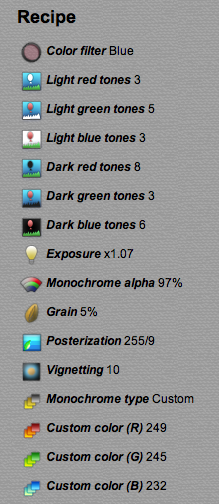
How will people find the picture I upload to Phix?
Very simple, you get a shortlink to the viewer page of your picture which you can share on various social networks like Twitter or Facebook. Phix keeps track of all views your picture has and displays them at the bottom of the info box. Additionally, if your picture is nice or artistic enough it can be featured on the homepage mosaic where people can click on your picture and are redirected to the viewer page.
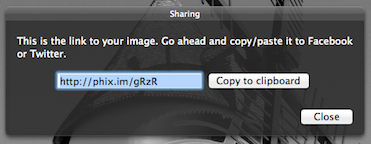
What improvements will be made in the future?
In the future people will be able to leave comments on your pictures and you will be able to create an account on the site where you can add the apps you are sharing pictures from. You will also be able to download recipes straight to your apps and they will automatically be applied. Of course there will also be a greater number of apps you can use to upload pictures.
If you want to try Phix for yourself, head over to the homepage and download one of the supported apps or you can check what other people uploaded.